
Cross Country Wireless Sentinel 2 general coverage receiver...a SDR receiver with CAT control

Cross Country Wireless Sentinel 2 general coverage receiver...a SDR receiver with CAT control
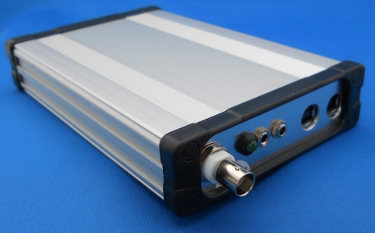
This receiver in now discontinued, web page for information only
The Sentinel 2 is an HF general coverage SDR receiver covering from 0.85 to 70.5 MHz.
It has a Si570 low noise synthesised VFO, relay switched band pass filtering, high linearity RF push pull amplifier and a built-in USB soundcard.
The receiver uses CAT control emulating the Kenwood TS-2000 transceiver. This allows it to work directly with SDR and digital mode programs with a CAT control facility, see list of tested programs below.
Key design features include:
Antenna isolation transformer with a 50 ohm impedance input for use with coax fed antennas
RF overload protection up to 150W for 10 seconds
Extra antenna isolation when the receiver is powered down
Relay switched RF band pass filters
RF amplifier using a high linearity RF push pull amplifier in the receiver front end
Built-in 16 bit USB stereo soundcard gives 89 dB dynamic range. Typically 8 bit SDR dongles have 45 db and 12 bit SDR receivers have 70 dB dynamic range. The total dynamic range is limited by the sound card so the receiver has an I/Q socket to connect to a external 24 bit sound card if required
3.5mm IQ audio output for connection to external high sampling rate sound cards
CAT control using a USB serial port emulates Kenwood TS-2000 at 19200 bd with 8-N-1 port settings
CAT Master/slave switch added to get frequency data from programs only expecting to receive data
3.5mm soundcard audio output for headphone monitoring or connection to datamodes program
3.5mm IQ audio output for connection to external high sampling rate sound cards
Built in a compact aluminium case 175 x 106 x 30 mm for full RF shielding
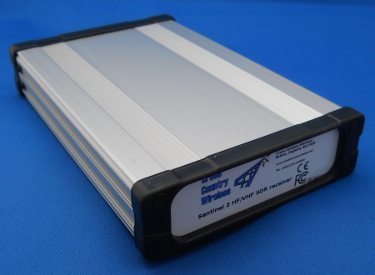
Specifications:
Frequency range: 850 kHz to 70.5 MHz
Input impedance: 50 ohms
Clipping RF level: -13 dBm
Maximum frequency display: 48 kHz internal sound card, up to 192 kHz external sound card
Minimum discernable signal: -135 dBm
Input IP3: +10 dBm (measured with two -20 dBm carriers with 20 kHz spacing at 14 MHz, attenuator off)
Receiver modes: Depends upon the SDR software used with the receiver
Supply voltage: 5 Volts (from USB ports)
Supply current: 220 mA (from USB ports)
Connectors: BNC female (RF in 50 ohms), two USB B ports, two 3.5mm stereo jacks
Overall dimensions: 185 mm (L) x 110 mm (W) x 38 mm (H)
| Program | Setting | Comment | Web link |
|---|---|---|---|
| HDSDR | Master | Use OmniRig CAT control option in Options [F7] | Link to HDSDR download |
| PowerSDR v2.8.0.55 | Slave | Use SDR-1000 option and CAT control | Link to PowerSDR v2.8.0.55 download |
| SDR# (SDR Sharp) | Master | Use Soundcard(Si570) option with CalicoCAT control plugin | Link to SDR# download |
| CalicoCAT plugin for SDR# | Master | Use Soundcard(Si570) option with CalicoCAT control | Link to CalicoCAT download |
| SDR Console 2 and 3 | Slave | Use Soundcard receiver option, tuning over narrow range with CAT control, needs mod to program or use with a datamode program for CAT control | Link to SDR Console 3 |
| CW Skimmer | Slave | Use Soundcard IF and CAT control | Link to CW Skimmer |
| Sentinel SDR v1.44 | Slave | Select USB Audio CODEC soundcard and CH340 com port for CAT control | Link to Sentinel SDR v1.44 |
| GNURadio (Linux) | Master | Use as SDR program to feed audio to speaker or datamode program, control CAT from datamode program | Link to GNURadio sample files |
| WSPR v2.12 | Slave | Use soundcard SDR option and CAT control | Link to Sentinel SDR |
| WSJT-X | Use a SDR program to decode and feed audio to program with CAT control from WSJT-X | Slave | Link to WSJT-X |
| FT8CALL | Use a SDR program to decode and feed audio to program with CAT control from FT8CALL | Master | Link to FT8CALL |
| FlDigi | Use a SDR program to decode and feed audio to program with CAT control from FlDigi | Slave | Link to FlDigi |
| N1MM+ | Use a SDR program to decode and feed audio to program with CAT control from N1MM+ | Master | Link to N1MM+ |
| Ham Radio Deluxe (latest version) | Use a SDR program to decode and feed audio to program with CAT control from Ham Radio Deluxe | Master | Link to HRD (latest version) |
| Ham Radio Deluxe (old free version) | Use a SDR program to decode and feed audio to program with CAT control from Ham Radio Deluxe | Master | Link to HRD (old free version) |
| SIM31 | Use a SDR program to decode and feed audio to program with CAT control from SIM31 | Master | Link to SIM31 |
| Minos 2 | Use a SDR program to decode and feed audio to program with CAT control from Minos 2 | Master | Link to Minos 2 |
| Mix-w | Use a SDR program to decode and feed audio to program with CAT control from Mix-w | Master | Link to Mix-w |
| ROS | Use a SDR program to decode and feed audio to program with CAT control from VARA, Opera or ROS | Slave | Link to ROS |
| WSJT v10 | Use a SDR program to decode and feed audio to program with CAT control from WSJT v10 | Slave | Link to WSJT v10 |
| HamLib | CAT program set up as TS-2000, 19200 kb, 8-N-1 | Master or Slave | Link to Hamlib FAQ |
| OmniRig | CAT program set up as TS-2000, 19200 kb, 8-N-1 | Slave | Link to OmniRig |
| DXLab Commander | CAT program set up as TS-2000, 19200 kb, 8-N-1 | Slave | Link to DXLab Commander |
The Sentinel 2 receiver set-up FAQ sheet can be downloaded as a PDF file here .
The Sentinel 2 USB driver installer can be downloaded as a zip file here . The USB driver can also be loaded via Windows Update
This is a link to our CloudMe folder allowing the files included on the CD shipped with each receiver to be downloaded here .
A set-up guide for CW Skimmer and the Reverse Beacon Network Aggregator for the Sentinel 2 can be downloaded here .
Here is a list of sample HDSDR recordings taken over the years from Sentinel 2 receivers undergoing a final on-air test after bench testing. These are taken using our antennas above the workshop, it's not a low noise environment!
If you have never used a SDR receiver before, download the HDSDR program from here and one of the recording files below. Open the HDSDR program and use the playback key to find and start the recording. Each recording is about 10 minutes long and you can use the tuning, filters and modes in HDSDR as if you were connected to the receiver. It's a great way to try it out and it's free.
Sample HDSDR RF recording using a Sentinel 2 receiver and single delta loop antenna for 20m (124 MB) 20m data modes activity in 2017 on 20m SSB.
Sample HDSDR RF recording using a Sentinel 2 receiver and single deta loop antenna for 20m (123 MB) CQ WW SSB contest in 2017 on 20m SSB.
Contact Chris Moulding, G4HYG via Email address hidden from spambots for more details.
|