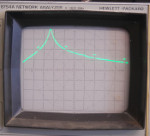Cross Country Wireless HF Preselector

Cross Country Wireless HF Preselector

This version of the HF Preselector was discontinued in 2020, this web page for information only
The web page for the latest version is here.
Cross Country Wireless have recently revised their HF Preselector to cover down to 100 kHz.
This can be used to provide additional front end selectivity for HF and medium wave receivers protecting the receiver from strong out of band transmissions, wideband noise and other transmitters on multi-station field days.
As the sunspot cycle declines and more listening is done on the lower HF bands with long wire antennas and strong NVIS signals then the HF Preselector is an ideal accessory to aid receiver performance.
It is invaluable when using simple conventional superhet or SDR receivers such as RTL-SDR dongles with upconverters or SDRPlay with large HF antennas.
It is an ideal tool to reduce ADC overload on the Icom IC-7300 with the new InRad receive only antenna jack kit.
It can also be used with other transceivers that have sockets for a separate receiver input and receive antenna output.
It also covers the long and medium wave broadcast band for MW DXers.
The latest version of the Preselector is a high Q design uses varactor diodes. It takes 12 mA from a 12 - 15V DC supply. It can also be tuned remotely using a variable DC voltage if the tuning control is set fully clockwise and a variable voltage is fed via the power socket.
Frequency tuning range: 100 kHz to 31 MHz in five bands
Input impedance: 50 ohms
Output impedance: 50 ohms
Bypass option on switch
Insertion loss: 2 dB
Selectivity: See HP network analyser plots below
Connectors: BNC female (RF in 50 ohms), BNC female (RF out), 2.1mm DC power socket
Tough polycarbonate case

Overall dimensions: 125 mm (L) x 85 mm (W) x 55 mm (H)
Weight: 192 g
The HF Preselector FAQ sheet can be downloaded as a PDF file here .
The plots below were taken using a HP 8754A network analyser covering 3 to 40 MHz. The markers on the trace show 10 MHz steps.
The vertical scale is in 10 dB steps.
Click on the image to view a larger image.