
APRS Messenger Android

APRS Messenger Android
APRS passcodes can be generated at this APRS passcode web page.
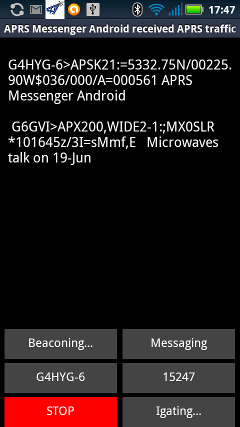
The APRS Messenger Android app is an APRS app that
allows licensed radio amateurs with an Android phone or tablet to send APRS position beacons and messages to the APRS-IS (APRS Internet System) and to display and igate local APRS RF traffic decoded by the new APRS TNC Digi Tracker USB and Bluetooth version.
The app has been designed so that the only set-up changes that have to be made before use are to enter the users's amateur radio callsign and APRS passcode
(available on request from us) or from this APRS passcode web page..
Please note...Some specific Samsung phones do not provide GPS data to the app. As we have no way of knowing which Samsung phones work with the app we have made it a free app for amateur radio experimentation.
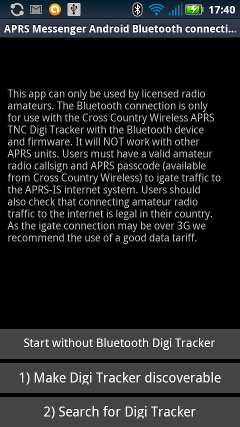
The app starts with three buttons. To go into the main window without using a Digi Tracker click on "Start without Bluetooth Digi Tracker". If you are using a Digi Tracker then click on "1) Make Digi Tracker discoverable".
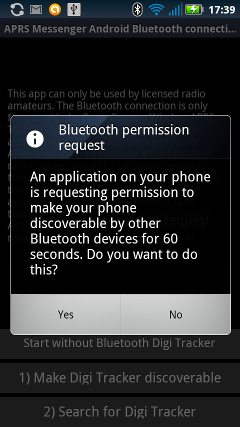
Click on "Yes" to make your device discoverable to external Bluetooth devices for 60 seconds.
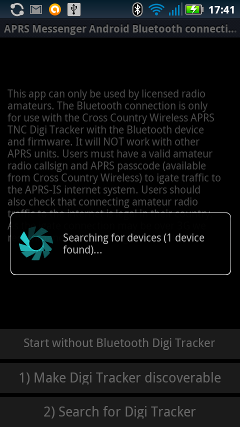
Click on "2) Search for Digi Tracker" to view all Bluetooth devices in range.
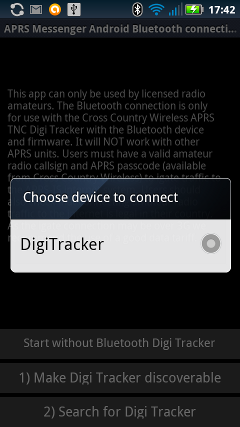
Select "DigiTracker" from the list.
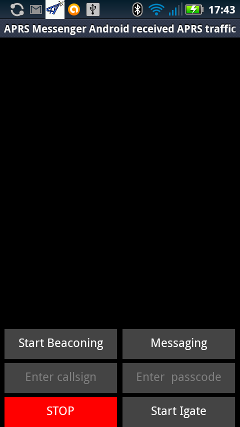
A new window will open and if the Bluetooth options have been completed all APRS packets decoded by the Digi Tracker will be displayed. This is also the window opened if the "Start without Bluetooth Digi Tracker" button is clicked.
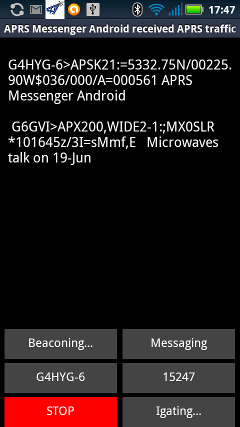
Enter your amateur radio callsign and passcode clicking Done or OK to save the entry and then click on "Start Beaconing" or "Start Igate" to start igating to the APRS-IS (APRS Internet System).
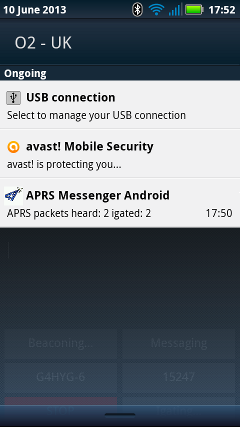
If required all windows can be closed and the app will continue beaconing and igating in the background. Click on the icon in the Notification bar to show how many packets have been received or igated. Click on the APRS Messenger Android bar to re-open the main window.
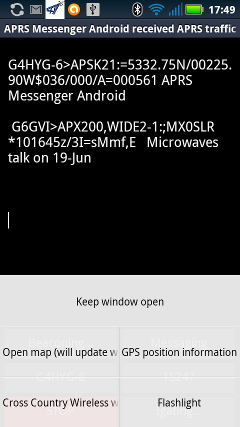
In the Menu settings are several options including one to keep the main window open on the display. Once clicked this will keep the window visible until the orientation is changed or the power button is pressed.
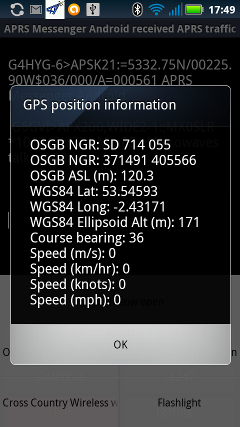
One of the options in the Menu settings displays information on the GPS position once a GPS position fix has been received and an APRS beacon sent. The position information includes detailed OSGB location information for UK users and WGS84 information. There is also a range of speed values.
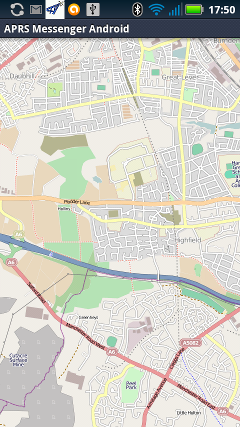
Another option in the Menu settings displays an OpenStreetMap map once a GPS position fix has been received. The map is centred on the GPS fix position. The map can be zoomed in by double clicking or pinching the display. When the app is started and the map is opened it always displays the last GPS fix except for the very first time where it displays Bolton, England.
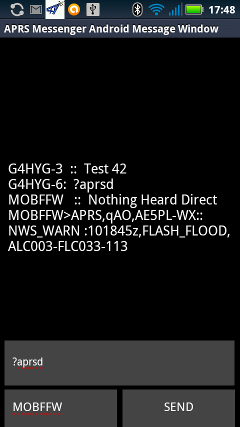
Clicking the "Messaging" button opens a new screen. Enter the callsign of the person that you want to send a message to. Enter the message then click "Send" The message will be sent and any received ACK (acknowlegement packet) will cause the "Send" button to flash green. If an ACK is not immediately received the app will re-try sending the message three times at 31 second intervals. If you want to cancel the message just click the "Send" button again. Any incoming message will automatically put the sender's callsign in the callsign box. If this happens while writing a message the callsign box will change colour to yellow as a warning.
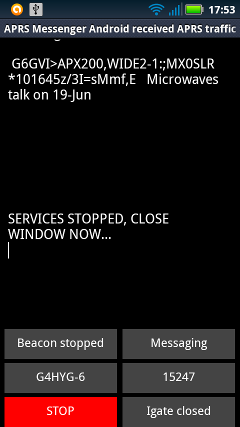
Click the red "STOP" button to close the Bluetooth connection to the Digi Tracker (if open) and the connection to the APRS-IS (APRS Internet System). Close all windows to exit the app.
Contact Chris Moulding, G4HYG via Email address hidden from spambots for more details.
APRS is a registered trademark of Bob Bruninga WB4APR. Click here to view Bob's website.
Cross Country Wireless is licensed by the trademark holder so that our APRS TNC Digi Tracker can be offered as a commercial product.
APRS is an international network of
amateur radio stations providing real-time GPS based vehicle or event position reporting, weather reporting and simple message handling for educational,
experimental or emergency use. APRS
uses a common radio frequency of 144.800 MHz throughout Europe. Digital repeating (digipeating) is used to extend the range of mobile and low power stations
over a wider area. In addition to the radio network internet gateways provide a two-way port to the
APRS-IS (APRS Internet System) so that stations local to the gateway can be seen worldwide on
APRS viewing programs such as
Xastir or
UI-View.